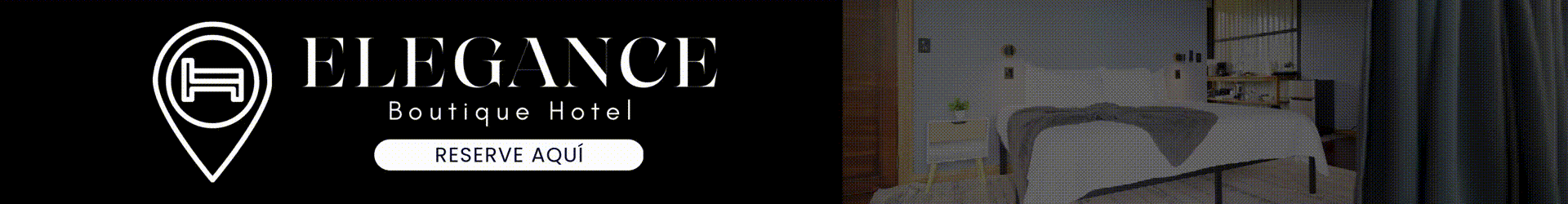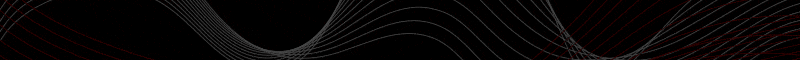Viajar con menores en micro: Guía de requisitos y autorizaciones
Retiro Terminal
Información para el viajeroConocé a qué edad pagan pasaje los menores, cómo tramitar autorizaciones de la CNRT y el costo del seguro obligatorio para viajar desde Retiro.